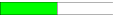Find answers to frequently asked questions about our products, including troubleshooting tips:
In this section we answer frequently asked questions about the incubation of cell and tissue cultures, especially on the microscope. In addition, general questions to problems with our incubation systems and their maintenance are answered. Please also take a look into the product specific FAQs. A very informative web resource with answers to questions concerning cell biology and much more is the Global Bioresource Center™ of the American Type Culture Collection: ATCC Global Bioresource Center™, ATCC FAQs.
Cell and Tissue Culture Incubation
Which CO2-concentration should I use for the Incubation System on the microscope?
Generally, use the same CO2-concentration as in your laboratory cell incubator. The pH value of the media should ideally be between 7.4 and 7.6 for most cell types. Sodium bicarbonate buffered media with an initial concentration of 2.2 g/l (for example the widely used MEM) need approx. 5 % of CO2 to keep this pH-value in unsealed culture flasks or dishes. Media with a sodium bicarbonate concentration of 3.7 g/l require a higher CO2-concentration of approx 7.5 %. These media are, however, commonly used for cell maintenance with low effort in a laboratory incubator and not for the growth of proliferating cells. A graphical comparison between CO2-concentration, sodium bicarbonate concentration and pH value. For more details on the gaseous environment for the mammalian cell in culture, consult chapter 5 by W.F. McLimans in Growth, Nutrition and Metabolism of Cells in Culture, Vol. 1 (1972), G. H. Rothblat and V. J. Cristofalo, eds. (Academic Press, New York).
General Incubation System Problems
After a few hours of incubation, the behaviour of my cells changes significantly and the amount of media is reduced. What can I do against this strong evaporation?
In order to support the gas exchange, the lids of most culture vessels have little bases to receive a gap between the lid and the vessel. Through this gap, not only gases are exchanged but also water evaporates. To reduce the evaporation rate, two principles can be used:
1. An increase in the relative humidity of the environment with PeCon’s Humidification Bottles (250ml/500ml).
2. A decrease in the evaporation from the culture vessel without disturbing the gas exchange with PeCon’s Foil Covers.
The Incubation System does not reach the desired CO2-concentration. What can be the reason?
Please take a look into the following Product Specific FAQs for suggestions.
Incubation System Maintenance
My Incubation System needs cleaning. How can I clean it?
The different components of the Incubation System can be cleaned as follows (see also the Product Specific FAQs):
Wipe clean with a soft cloth and use only mild detergents. Do not use fast evaporating liquids like alcohols since this will damage the acrylic glass. Do not autoclave these parts!
Air and CO2 tubing
Fully extend the air tube and clean the inside with a cloth that is attached to a cord. Pull the cloth through the tube with the cord. The tube can additionally be cleaned with ethanol. The brown and clear tubes (Ø 38 mm) and the clear CO2-tubes (Ø 4 mm) can be autoclaved (121°C, 1bar-14.5psi, 20 min.). Compress the brown tube completely before autoclaving, otherwise it will maintain in the decompressed state afterwards. If possible, autoclave the clear tubes without sharp bends.
Aluminium parts (e.g. Heating Stages, Heating Inserts, Heatable Universal Mounting Frames)
Wipe clean with a soft cloth and only use mild detergents. Use ethanol to sterilize the surface. Do not put the ethanol directly on the unit since it might seep into the electronic parts and damage them. Do not use abrasive cleaners. Do not autoclave the devices!
Control Units
- Clean the internal mixing chamber of the CO2-Controller 2000 and the CO2-O2-Controller regularly with a moistened, soft cloth.
- Clean or replace the particle filter of the Heating Unit 2000 regularly.
- Clean the air channel of the Heating Unit 2000 with compressed air if necessary.
How can I clean the Humidification Bottles 250ml and 500ml?
The distilled water inside the Humidification Bottles has to be replaced regularly (at least once a week). The Humidification Bottles can be autoclaved (121°C, 1bar-14.5psi, 20 min.). Remove the outer tubes and autoclave them separately.
How often does the air filter that is supplied have to be replaced to filter risky particles out of the CO2 or N2 from gas bottles before the gas enters a Controller?
The frequency of air filter replacement depends on the particle load of the gas used. Check the filter regularly (once a month, for example) and replace it if needed. A reduced gas flow is an evidence for the need of an immediate air filter replacement.
Please read the following answers to the frequently asked questions before contacting us. In most cases, we already have a solution for your problem. Read the FAQs of all the products of your Incubation System, sometimes a problem that occurs on one component is caused by another component. Please also take a look at the General Incubation FAQs.
General remarks:
- Please check all fuses if a device does not work properly. Always remove the fuses from the holder before checking them!
- The serial number of the PeCon Control Units can be found under the excess top lip of the housing cover at the back side of the Control Unit.
Heatable Universal Mounting Frames Series 2000
Is it possible to modify the opening in the base plate to adapt it to my specific cell cultivation vessel by simply drilling a new hole?
No! Please do not try to modify the opening(s) by yourself. The aluminum base plate is equipped with fine wires at the bottom to enable heating. If you enlarge the opening, you will cut the wires and damage the Heatable Universal Mounting Frame.
Can I use the Heatable Universal Mounting Frames with Laser-Scan Microscopy (LSM) applications?
We do not recommend the usage of these frames for LSM and other high resolution applications. We suggest to use our Heating Inserts P or P Lab-Tek™ 2000 if possible.
Heating Inserts Mxx 2000
PeCon supplies a red rectangular plastic insert with this unit. What is the use of this insert?
This insert can be put into the Heating Inserts Mxx 2000 instead of the multiwell dish in order to close the observation opening. Especially during incubation applications with a CO2-enriched air stream, this insert prevents a loss of CO2 and heat through the unclosed observation openings.
I have trouble getting all wells into focus. The multiwell plate seems to be bent. Why does this happen?
The multiwell plate becomes bent if the lateral fixing screw is tightened too much. A soft fixation is enough to hold the multiwell plate. The Heating Inserts Mxx 2000 can also be leveled in the stage by means of the screws located at each corner to compensate for focus problems.
Heating Inserts P / P Lab-Tek™ 2000
PeCon supplies a red circular plastic insert with this unit. What is the use of this insert?
The insert can be put into the Heating Inserts P / P Lab-Tek™ 2000 instead of the culture vessel in order to close the observation opening. Especially during incubation applications with a CO2-enriched air stream, this insert prevents a loss of CO2 and heat through the unclosed observation opening.
I have trouble getting all positions of the cultivation vessel into focus. Why does this happen?
The Heating Inserts P / P Lab-Tek™ 2000 can be leveled in the stage by means of the screws located at each corner to compensate for focus problems.
Cooling/Heating Insert P
PeCon supplies a red circular plastic insert with this unit. What is the use of this insert?
This insert can be put into the Heating Inserts P / P Lab-Tek™ instead of the culture vessel to close the observation opening. Especially during incubation with a CO2-enriched air stream, this insert prevents loss of CO2 and heat through the unclosed observation opening.
I have trouble getting all positions of the cultivation vessel into focus. Why does this happen?
The Heating Inserts P / P Lab-Tek™ can be levelled in the stage by the screws located at each corner to compensate for focus problems.
Objective Heaters 2000
Is there the possibility of damaging my objectives by heating them with the PeCon Objective Heaters?
We recommend to ask your microscope manufacturer for the maximum tolerable temperature of your objective. Generally, we limit the maximum temperature to 40.0°C. For this reason, the TempController 2000-1 and 2000-2 only heat up our Objective Heaters to a maximum of 40.0°C. The temperature sensor inside the Objective Heater 2000 is located very close to the heating element to ensure a maximum protection from overheat.
I want to heat up the Objective Heater 2000 to more than 40.0°C. However, the parameter set for the Objective Heaters 2000 at the TempController 2000-1 and 2000-2 limits the heating to 40.0°C. How can I still achieve a higher temperature?
Should a different control characteristic of the device be required in exceptional cases, the parameter set can be manually altered at all times (see Manual TempController 2000-1 and 2000-2) Then, temperatures of more than 40.0°C can be reached. Do this at your own risk!
Humidification Bottles (250ml and 500ml)
How can I clean the Humidification Bottles?
The distilled water inside the Humidification Bottles has to be replaced regularly (at least once a week). The Humidification Bottles can be autoclaved (121°C, 1bar-14.5psi, 20 min.) Remove the tubes and autoclave them separately.
Small Incubators (e.g. Incubator PM 2000 RBT/ HF 2000)
The small incubators are designed for warm air incubation, CO2 and O2 control in combination with a Heating Insert or a Heating Frame. They are suitable for high-resolution microscopy and can be used alone or inside a large PeCon incubator.
The incubator does not heat. What may be the reason?
1. The TempController 2000 is not connected to mains power or is not switched on. Check the setup of the TempController 2000 (see manual TempController 2000).
2. The main fuse of the TempController 2000 is blown. Check the fuse of the device and replace if necessary.
3. The incubator is not connected to the TempController 2000. Connect the incubator with the TempController 2000 (see section “Assembly”)
4. The channel(s) of TempController 2000 is/are not activated. Activate both channels of the TempController 2000).
Why does the incubator not reach the nominal temperature?
1. It takes approx. 10 min to reach a working temperature of 37°C.
2. The channel of the TempController 2000 is not configured with “Inc PM” (see “Operation”). Check the configuration on the TempController 2000.
The cells already die at an early point of time or show unusual behaviour. How can I prevent this?
The gas mixture output of the CO2-Controller 2000 or the CO2-O2-Controller 2000 is blocked. Clean it with a higher air pressure (max. 2,5 bar / 36 psi).
Large Incubators (e.g. Incubator XL 2000 / i8 / OL IX73/83 cellVivo 3 / NL-2 2000)
What is the maximum possible temperature that can be reached inside this incubator?
The maximum temperature is, of course, dependent on the ambient temperature. At a room temperature of approx 22°C this incubator can be heated up by the Heating Unit 2000 to approx 40°C.
Where am I supposed to place the temperature sensor inside the incubator? Why does it not have a fixed position like in the other incubators?
In the user manual you can find several suggestions for temperature sensor positions. Start with these for your first incubation experiments. However, if you are not satisfied with the cell vitality, you might have to change the sensor position to improve the heating of the culture vessel. A fixed position of the sensor would not allow the user to adapt the incubation conditions to the specific microscope setup (condenser, micromanipulator, etc.). The setup of components inside the incubator influences the flow of the warm air and, as a result, can alter the temperature of the culture vessel.
Why are you using a local CO2-incubation instead of controlling the CO2-content inside the whole incubator?
Several arguments speak against the control of the CO2 inside the large incubator interior:
- A homogeneous CO2-distribution inside the large incubator housing is difficult to achieve. This would need a lot of air movement with the disadvantage of a high evaporation rate.
- Unavoidable sealing gaps between the incubator and the microscope would lead to a high CO2-consumption. This is not economical and, even more important, a high safety risk for the user, especially in small, badly ventilated rooms.
- To reduce a negative evaporation of water from the medium, an increase of the relative humidity inside the incubator will additionally be needed for a successful long time incubation. The humidified air inside the whole incubator could get into sensitive parts of the microscope and might then precipitate. Furthermore, the condensed water could react with the CO2 that is also present inside the whole incubator to carbonic acid and this could additionally damage the microscope and other parts like scanning stages or micromanipulators. With the principle of a local CO2-incubation inside our large incubators we have developed a safe solution with a low CO2-consumption. The small loss of CO2 can be easily compensated with low amounts of a CO2-air mixture from our CO2-Controller 2000 which finally results in a low evaporation rate. To improve the low evaporation rate, the small gassed compartment can be additionally humidified without any negative effects for the microscope.
I am sharing my microscope with other users. How quick can I mount or dismount this incubator?
The incubator can be mounted or dismounted by just one person without the need of any tools within a few minutes. Just remove the base plates, open the lamp support sealings at the top and lift the incubator from the microscope. The mounting is simply the other way around.
CO₂-Covers
I am using a CO2-Cover with the corresponding heating insert/frame inside a large incubator, but the CO2-incubation does not work properly. After a while, the color of my media changes, indicating that the CO2-concentration under the CO2-Cover is not sufficient. What can be the reason for this?
It is very important that the CO2-Cover, the corresponding heating insert/frame, and the cultivation vessel are a closed entity. Leaks can occur at several places:
1. The culture vessel does not rest completely on the rim of the heated unit. Since CO2 is heavier than the surrounding air, it will predominately pass through openings at the bottom of the small incubation chamber.
2. The culture vessel does not cover the observation opening completely or the second observation opening of the heating insert/frame (e.g. Heatable Universal Mounting Frame K-H 2000) is not sealed with tape. Therefore, the CO2 gets lost under the CO2-Cover.
3. The CO2-Cover is not correctly attached to the corresponding heating insert/frame. A little gap may already be the reason for a significant CO2-loss. It is also important to check if the CO2-Controller 2000 delivers enough of the CO2-air mixture to compensate the unavoidable little losses. Increase the pump setting on the controller and check this by the bubbles inside the Humidification Bottle.
CO₂-Controller 2000
The channel display at the front stays black when switching on the device. Where is the failure?
The mains fuse is blown, replace it with a substitute of the same type only. The fuse can be found in the rectangular fuse box above the power cord connector (see user manual).
After “System Test” the LC display goes dark.
“Brightness” is probably set to zero. Change the brightness to a higher value. To enable this, temporarily increase the ambient light so far, until the LC display is readable.
I cannot make any changes to the settings by the front panel buttons. Why is that?
The device is in the “remote mode” and can only be controlled via PC. In this exclusive mode no settings can be made with the buttons. 1. Exit the software if no important function is running. 2. Turn the equipment off and on again.
Why does the controller not reach the CO2-concentration that I have set? Why does it take so long until the desired value is attained?
Not enough CO2 is getting into the controller. This may have several reasons:
1. The loop control is not activated. Activate the control (see section “Control”).
2. The CO2 supply to the device is interrupted. Check the CO2 supply.
3. The pressure of the supplied CO2 is too low. Increase the pressure.
4. The air filter of the CO2 supply is blocked. Replace the air filter.
5. There is no Humidification bottle connected to the “GAS MIXTURE OUTPUT”. Connect the Humidification bottle between the device and the CO2-Cover / small incubator.
The CO2-value shows a significant overshoot above the setpoint value and/or an unstable control of CO2 occurs. How can this be stabilized?
Too much CO2 is getting into the controller, the pressure of the supplied CO2 is too high (> 2 bar / ~ 30 psi). Decrease the pressure.
Gas is escaping from the plug connector for the CO2 supply. What can I do?
1. The plastic tube has not been fully inserted into the plug connector. Push in the plastic tube correctly into the plug connector.
2. The plastic tube does not seal up sufficiently. Shorten the end of the tube for 1 – 2 cm and reconnect it. The end of the plastic tube should not have kinks or other damages.
3. The supplied plastic tube was not used for the connection. Use the supplied plastic tube PUN-4×0,75-BL (# 900 044-L4000).
DEVICE ERROR CODES AND STATUS MESSAGES
The CO2-Controller 2000 has a built-in auto-diagnosis function that is able to detect and report failures in technical components. If the device detects an internal error, an error message is displayed on the LC display at the front side of the device. Depending on the sort of error and appropriate measures for user safety are carried out (e.g. switching off the gas control).
| Bootloader: System Test Errors | |
|---|---|
| Error code | Cause / Solution |
| 129 | Internal RAM error. Please contact the technical support. |
| 130 | Flash checksum error. Reload latest firmware with software tool. |
| 131 | Application error. Reload latest firmware with software tool. |
| 132 | EEPROM checksum error. Please contact the technical support. |
| 133 | Keypad error. A keypad button is defect. Please contact the technical support. |
| Application: Status messages of the channel (E) | |
|---|---|
| Channel status message | Cause / Solution |
| OK | The channel is ready for operation. |
| WAIT FOR SENSOR | The CO2 sensor is initializing. Wait until the sensor is ready (typical 30 sec). |
| HEATING SENSOR | The sensor is currently not at its optimal working temperature. Wait until the channel status message displays OK. Heat-up phase CO2 sensor: approx. 15 – 30 min. |
| REFERENCE GAS | The sensor is in the compensation procedure and is flushed with reference gas. Wait until the compensation procedure has finished |
| AUTO COMPENSATE | The CO2 sensor is in the compensation procedure. Wait until the compensation procedure has finished |
| AMBIENT AIR | The sensor is in the compensation procedure and is flushed with ambient air. Wait until the compensation procedure has finished |
| FALSE SENS TEMP | The CO2 sensor has not reached the working temperature within 60 min. after the device start. Please contact the technical support. |
| LAMP OVER LIMIT | The intensity of the IR source of the CO2 sensor is out of the allowed tolerance range after the compensation procedure. Make sure that all preconditions for the compensation procedure are given and start the compensation procedure again. If the status message appears again after correctly repeating the compensation procedure, the sensor head has to be replaced with a new one. Please contact the technical support. |
| FALSE CALIB VAL | The calibration values of the CO2 sensor for 0.0/10.0/100.0% CO2 are invalid. The sensor head has to be replaced with a new one. Please contact the technical support. |
| NEAR AD LIMIT | The internal raw data of the CO2 sensor is near or exceeds the limit of the AD converter. Because of this the actual value is inaccurate and therefore the sensor is deactivated. The sensor head has to be replaced with a new one. Please contact the technical support. |
| NO SENSOR | The sensor does not communicate with the device. Please contact the technical support. |
Are channel status messages displayed which are not specified in the upper list, please contact the technical support!
CO₂-O₂-Controller 2000
I cannot make any changes to the settings by the front panel buttons.
The device is in the “remote mode” and can only be controlled via PC. In this exclusive mode no settings can be made with the buttons.
1. Quit the software.
2. Turn the equipment off and on again.
The channel display at the front stays black when switching on the device. Where is the failure?
The mains fuse is blown, replace it with a substitute of the same type only. The fuse can be found in the rectangular fuse box above the power cord connector (see user manual).
The controller does not reach the CO2-concentration that I have set or it takes very long until the desired value is attained.
Not enough CO2 is getting into the controller. This may have several reasons:
1. The loop control is not activated. Activate the control (see section “Control”).
2. The CO2 supply to the device is interrupted. Check the CO2 supply.
3. The pressure of the supplied CO2 is too low. Increase the pressure.
4. The air filter of the CO2 supply is blocked. The air filter has to be replaced.
5. There is no Humidification bottle connected to the “GAS MIXTURE OUTPUT”. Connect the Humidification bottle between the device and the CO2-Cover / small incubator.
The controller does not reach the O2-concentration that I have set or it takes very long until the desired value is attained.
Not enough N2 is getting into the controller. This may have several reasons:
1. The loop control is not activated. Activate the control (see section “Control”).
2. The N2 supply to the device is interrupted. Check the CO2 supply.
3. The pressure of the supplied N2 is too low. Increase the pressure.
4. The air filter of the N2 supply is blocked. The air filter has to be replaced.
5. There is no Humidification bottle connected to the “GAS MIXTURE OUTPUT”. Connect the Humidification bottle between the device and the CO2-Cover / small incubator.
The CO2-value shows a significant overshoot above the setpoint value and/or an unstable control of CO2 occurs. How can this be stabilized?
Too much CO2 is getting into the controller, the pressure of the supplied CO2 is too high (> 2 bar / ~ 30 psi). Decrease the pressure.
The O2-value shows a significant overshoot above the setpoint value and/or an unstable control of CO2 occurs. How can this be stabilized?
Too much N2 is getting into the controller, the pressure of the supplied N2 is too high (> 2 bar / ~ 30 psi). Decrease the pressure.
Gas is escaping from the plug connector for the CO2 supply. What can I do?
1. The plastic tube has not been fully inserted into the plug connector. Push in the plastic tube correctly into the plug connector.
2. The plastic tube does not seal up sufficiently. Shorten the end of the tube for 1 – 2 cm and reconnect it. The end of the plastic tube should not have kinks or other damages.
3. The supplied plastic tube was not used for the connection. Use the supplied plastic tube PUN-4×0,75-BL (# 900 044-L4000).
Gas is escaping from the plug connector for the N2 supply. What can I do?
1. The plastic tube has not been fully inserted into the plug connector. Push in the plastic tube correctly into the plug connector.
2. The plastic tube does not seal up sufficiently. Shorten the end of the tube for 1 – 2 cm and reconnect it. The end of the plastic tube should not have kinks or other damages.
3. The supplied plastic tube was not used for the connection. Use the supplied plastic tube PUN-4×0,75-SW (# 900 139-L4000).
| Bootloader: System Test Errors | |
|---|---|
| Error code | Cause / Solution |
| 129 | Internal RAM error Please contact the technical support. |
| 130 | Flash checksum error Reload latest firmware with software tool. |
| 131 | Application error Reload latest firmware with software tool. |
| 132 | EEPROM checksum error Please contact the technical support. |
| 133 | Keypad error A keypad button is defect. Please contact the technical support. |
| Application: Status messages of the channels (E1 & E2) | |
|---|---|
| Channel status message | Cause / Solution |
| OK | The channel is ready for operation. |
| WAIT FOR SENSOR | The CO2 sensor is initializing. Wait until the sensor is ready (typical 30 sec). |
| HEATING SENSOR | The sensor is currently not at its optimal working temperature. Wait until the channel status message displays OK. Heat-up phase CO2 sensor: approx. 15 – 30 min.Heat-up phase O2 sensor: approx. 2 – 3 min. |
| REFERENCE GAS | The sensor is in the calibration procedure/compensation procedure and is flushed with reference gas. Wait until the calibration procedure/compensation procedure has finished |
| ADJ. OTHER SENS | The other sensor is in the calibration procedure/compensation procedure. Because both sensors are located in one common chamber the gas control of this channel is deactivated during the calibration procedure/compensation procedure. Wait until the calibration procedure/compensation procedure has finished |
| AUTO COMPENSATE | The CO2 sensor is in the compensation procedure. Wait until the compensation procedure has finished |
| AMBIENT AIR | The sensor is in the calibration procedure/compensation procedure and is flushed with ambient air. Wait until the calibration procedure/compensation procedure has finished |
| FALSE SENS TEMP | The CO2 sensor has not reached the working temperature within 60 min. after the device start. Please contact the technical support. |
| LAMP OVER LIMIT | The intensity of the IR source of the CO2 sensor is out of the allowed tolerance range after the compensation procedure. Make sure that all preconditions for the compensation procedure are given and start the compensation procedure again. If the status message appears again after correctly repeating the compensation procedure, the sensor head has to be replaced with a new one. Please contact the technical support. |
| FALSE CALIB VAL | The calibration values of the CO2 sensor for 0.0/10.0/100.0% CO2 are invalid. The sensor head has to be replaced with a new one. Please contact the technical support. |
| NEAR AD LIMIT | The internal raw data of the CO2 sensor is near or exceeds the limit of the AD converter. Because of this the actual value is inaccurate and therefore the sensor is deactivated. The sensor head has to be replaced with a new one. Please contact the technical support. |
| NO SENSOR | The sensor does not communicate with the device. Please contact the technical support. |
| HEATING V ERR | The heating of the O2 sensor has failed. The device must be repaired. Please contact the technical support. |
Are channel status messages displayed which are not specified in the upper list, please contact the technical support!
TempController 2000-1
The channel display at the front stays black when switching on the device and the connected unit is not heated. Where is the failure?
The mains fuse is blown, replace it with a substitute of the same type only. The fuse can be found in the rectangular fuse box above the power cord connector.
Why does the display go dark after “System Test”?
1. “Brightness” is probably set to zero. Change the brightness to a higher value.
2. The ambient light is too dark. Increase the ambient light.
Everything seems to work fine and I can change the setpoint value. However, the connected unit is not heated.
This may have several reasons:
1. The heating of the channel is not activated. The status of the heating of the respective channel has to be activated (“On”).
2. The connected component may be damaged. Please also check the channel at the TempController 2000-1 with another heatable component if possible.
3. Is there a channel error? (overheating/overloading)
4. The loop control algorithm does not activate the heating. Check bargraph (E1 or E2). It should display a significant value as long as the actual value is well below the setpoint value. Check the channel configuration.
The temperature of the connected component is not controlled properly (significant overshoot or constant deviation). What is the reason?
The channel is not configured with the appropriate parameter set. Check the channel configuration and correct it.
Which setting should I choose for the control algorithm parameter set?
Every heated component has specific properties regarding its heating behavior. This has to be considered for a stable control of the temperature of this component. To obtain the best adaptation of the loop control to the heated component, the control parameters can be configured in wide ranges for the channel of the TempController 2000-2. The parameters which determine the characteristics of the digital PID loop controller are combined to parameter sets. A total of 8 parameter sets is available in the TempController 2000-2. One of these parameter sets can be assigned to the heating channel. To facilitate the allocation “parameter set to heated component”, the TempController 2000-1 has an internal table in which the name of the heated component and the number of the standard parameter set is stored. Thus, only the name of the connected component needs to be selected for each channel on the user interface. The matching standard parameter set is selected automatically and should only be changed in exceptional cases.The factory setup of the TempController 2000-1 is as follows:
| Channel | Device | Component(s) |
|---|---|---|
| 1 | H Insert P | Heating Insert P 2000 or S |
1. Select “Channel 1 Setup”. The setup menu for channel 1 opens. Select menu item “Device” and press the “OK button” (see user manual “Configuration”).
2. A list of heatable components that can be connected to the TempController 2000-1 appears. Select the component connected to the respective channel and press the “OK button”. The name of the component appears on the right next to “Device”, the corresponding parameter set in the line below.
The device is working fine and the unit is heated up, but I cannot make any changes in the settings with the front panel buttons.
The device is in the “remote mode” and can only be controlled via PC. In this exclusive mode no settings can be made with the buttons.
1. Exit the software if no important function is running.
2. Turn the equipment off and on again.
The TempController 2000-1 has a built-in auto-diagnosis function that is able to detect and report failures in technical components. If the device detects an internal error, an error message is displayed on the screen at the front side of the device depending on the sort of error and appropriate measures for user safety are carried out (e.g. switching off the heating). For further information see user manual.
Can I upgrade my device?
Yes, of course. Every TempController 2000-1 can be upgraded to the latest hard- and software version. The firmware, the values of the 8 parameter sets and the list with the allocation of the parameter sets to the heated components can be updated via a Windows-PC. The TempController 2000-1 is equipped with a USB connector (USB-B socket). For this purpose, a suitable USB cable (# 900 089) is included in the accessories.
This communication link is required for:
– an update of the Firmware
– the communication with the PC
DEVICE ERROR CODES
The TempController 2000-1 has a built-in auto-diagnosis function that is able to detect and report failures in technical components. If the device detects an internal error, an error message is displayed on the screen at the front side of the device depending on the sort of error and appropriate measures for user safety are carried out (e.g. switching off the heating).
| Bootloader: System Test Errors | |
|---|---|
| Error code | Cause / Solution |
| 129 | Internal RAM error |
| 130 | Flash checksum error Reload latest firmware with software tool |
| 131 | Application error Reload latest firmware with software tool |
| 132 | EEPROM checksum error |
| 133 | Keypad error A keypad button is defect |
| Application: Channel Error (F) | |
|---|---|
| Error code | Cause / Solution |
| OK | No error detected. |
| No sensor | Temperature sensor signal cannot be detected or is out of valid range. A cable wire might be broken or a cable could be disconnected. Check cables and cable Connections. |
| Overtemp | Actual value is greater than maximum setpoint value plus 5°C.The channel is completely deactivated (heating and power supply of connected component). Reset by switching off/on (after cooling off). The connected component might be defect. |
| Overcurrent | Power consumption of connected component is > 4 A. The channel is completely deactivated (heating and power supply of connected component). Reset by switching off/on. |
Are channel status messages displayed which are not specified in the upper list, please contact the technical Support!
TempController 2000-2
The channel display at the front stays black when switching on the device and the connected units are not heated. Where is the failure?
The mains fuse is blown, replace it with a substitute of the same type only. The fuse can be found in the rectangular fuse box above the power cord connector.
Why does the display go dark after “System Test”?
1. “Brightness” is probably set to zero. Change the brightness to a higher value.
2. The ambient light is too dark. Increase the ambient light.
Everything seems to work fine and I can change the setpoint values. However, the units are not heated.
This may have several reasons:
1. The heating of the channel is not activated. The status of the heating of the respective channel has to be activated (“On”).
2. The connected component may be damaged. Please also check the relevant channel at the TempController 2000-2 with another heatable component if possible.
3. Is there a channel error? (overheating/overloading)
4. The loop control algorithm does not activate the heating. Check bargraph (E1 or E2). It should display a significant value as long as the actual value is well below the setpoint value. Check the channel configuration.
The temperature of the connected component is not controlled properly (significant overshoot or constant deviation). What is the reason?
The respective channel is not configured with the appropriate parameter set. Check the channel configuration and correct it.
Which setting should I choose for the control algorithm parameter set?
Every heated component has specific properties regarding its heating behavior. This has to be considered for a stable control of the temperature of this component. To obtain the best adaptation of the loop control to the heated component, the control parameters can be configured in wide ranges for each channel of the TempController 2000-2. The parameters which determine the characteristics of the digital PID loop controller are combined to parameter sets. For each channel a total of 8 parameter sets is available in the TempController 2000-2. One of these parameter sets can be assigned to each heating channel. To facilitate the allocation “parameter set to heated component”, the TempController 2000-2 has an internal table in which the name of the heated component and the number of the standard parameter set is stored. Thus, only the name of the connected component needs to be selected for each channel on the user interface. The matching standard parameter set is selected automatically and should only be changed in exceptional cases.The factory setup of the TempController 2000-2 is as follows:
| Channel | Device | Component(s) |
|---|---|---|
| 1 | H Insert P | Heating Insert P 2000 or S |
| 2 | Obj Heater | Objective Heater 2000 or S |
1. Select “Channel 1 Setup”. The setup menu for channel 1 opens. Select menu item “Device” and press the “OK button” (see user manual “Configuration”).
2. A list of heatable components that can be connected to the TempController 2000-2 appears. Select the component connected to the respective channel and press the “OK button”. The name of the component appears on the right next to “Device”, the corresponding parameter set in the line below.
The device is working fine and all units are heated up, but I cannot make any changes in the settings with the front panel buttons.
The device is in the “remote mode” and can only be controlled via PC. In this exclusive mode no settings can be made with the buttons.
1. Exit the software if no important function is running.
2. Turn the equipment off and on again.The TempController 2000-2 has a built-in auto-diagnosis function that is able to detect and report failures in technical components. If the device detects an internal error, an error message is displayed on the screen at the front side of the device depending on the sort of error and appropriate measures for user safety are carried out (e.g. switching off the heating). For further information see user Manual.
Can I upgrade my device?
Yes, of course. Every TempController 2000-2 can be upgraded to the latest hard- and software version. The firmware, the values of the 8 parameter sets and the list with the allocation of the parameter sets to the heated components can be updated via a Windows-PC. The TempController 2000-2 is equipped with a USB connector (USB-B socket). For this purpose, a suitable USB cable (# 900 089) is included in the accessories.
This communication link is required for:
– an update of the Firmware
– the communication with the PC
DEVICE ERROR CODES
The TempController 2000-2 has a built-in auto-diagnosis function that is able to detect and report failures in technical components. If the device detects an internal error, an error message is displayed on the screen at the front side of the device depending on the sort of error and appropriate measures for user safety are carried out (e.g. switching off the heating).
| Bootloader: System Test Errors | |
|---|---|
| Error code | Cause / Solution |
| 129 | Internal RAM error |
| 130 | Flash checksum error Reload latest firmware with software tool |
| 131 | Application error Reload latest firmware with software tool |
| 132 | EEPROM checksum error |
| 133 | Keypad error A keypad button is defect |
| Application: Channel Errors (F1 and F2) | |
|---|---|
| Error code | Cause / Solution |
| OK | No error detected. |
| No sensor | Temperature sensor signal cannot be detected or is out of valid range. A cable wire might be broken or a cable could be disconnected. Check cables and cable Connections. |
| Overtemp | Actual value is greater than maximum setpoint value plus 5°C. The channel is completely deactivated (heating and power supply of connected component). Reset by switching off/on (after cooling off). The connected component might be defect. |
| Overcurrent | Power consumption of connected component is > 4 A. The channel is completely deactivated (heating and power supply of connected component). Reset by switching off/on. |
| Sum Overcurr | Sum of power consumption of both channels is > 4.2 A. Both channels are completely deactivated (heating and power supply of connected components). Reset by switching off/on. |
Are channel status messages displayed which are not specified in the upper list, please contact the technical support!
Heating Unit 2000
The green LED “Operation” does not light up. What may be the reason?
1. The TempController 2000-2 does not receive a signal from the temperature sensor. Connect the Heating Unit 2000 with the TempController 2000-2 and with the temperature sensor in the incubator.
2. The temperature sensor could be defect. Check the temperature sensor and the connection cable for damages.
3. The heating for channel 1 is not activated. Activate the channel 1 on the TempController 2000-2.
4. The TempController 2000-2 is not switched on. Switch on the TempController 2000-2.
Why does the green LED “Operation” flash?
The device has no mains power for the heating elements because of one of the following reasons:
1. One of the mains fuses is blown. For information about a replacement see “Maintenance”.
2. The heating switch is set to “0”. Set the switch to “1”.
3. The mains voltage is not in a valid range. Check the mains voltage (see section “Specifications”).
The device does not heat. The yellow LED “Heating” does not light up. What can I do?
1. Does the green LED “Operation” light up permanently? If it does not, check the two points above.
2. Does the red LED “Overheat” light up? If it does, check table “Device Error Codes” below.
3. Is channel 1 of TempController 2000-2 correctly configured? Is the setpoint value above the actual value?
Why does the air in the incubator not reach the nominal temperature.
1. The temperature sensor of the incubator is in an unfavorable position, e.g. near the colder incubator wall. Test new sensor positions (see manual incubator).
2. The heating power of the Heating Unit 2000 is designed for max. 25°C above ambient temperature.
3. Depending on the ambient temperature, it takes approx. 30 – 60 min to reach working temperature of 37°C. (At an AT of 22°C it takes usually 30 min. to reach 37°C.)
The temperature in the incubator oscillates about 0.5 – 1°C around the setpoint value.
The channel 1 at the TempController 2000-2 is not configured correctly. For the correct configuration see “Operation”.
The red LED “Overheat” flashes or lights up permanently. How can I reset this status?
The device has discovered an error and switched off the heating. For the cause of the error see table “Device Error Codes” below.
How can I prevent a strong evaporation of water from the culture media?
Special FoilCovers for different cell culture systems are available to reduce the evaporation. With a CO2-Cover and the Humidifier, it is possible to locally increase the humidity around the cultivation chamber.
DEVICE ERROR CODES
The Heating Unit 2000 has a built-in self-diagnosis function that detects and reports malfunctions of device components. If the device detects an internal error, the LEDs at the front panel indicate the type of error and appropriate actions for the user’s safety are taken (e.g. the heating is switched off).
| LED | Detected error | Cause / Solution |
|---|---|---|
| Green LED”Operation” flashes
|
The supplied AC line voltage is not in the specified range. | The supplied AC line voltage is not in the specified range. Check the line voltage, the socket, the mains fuse and the position of the heating switch or contact your electrician for help. |
Red LED”Overheat”flashes  |
The temperature of the mainboard exceeds 70°C. The case fan is defect. It has to be replaced by a service technician. | |
Red LED”Overheat”flashes 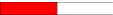 |
The self-resetting thermal protection switch has released. | The heating element inside the device has become hotter than 170°C. The heating will remain deactivated until the user confirms this error.To reactivate the heating, let the Heating Unit 2000 cool down first. As a next step either switch off the incubation system or the heating power with the heating switch for at least 10 seconds. The red LED should go out and the heating should start running again when the heating switch is set to “1”. |
| Red LED”Overheat”lights up
|
The fan rotation speed is too low. | The fan is defect (e.g. the bearing is worn out).It has to be replaced by a service technician. |
LEDs cycle up and down.  |
The boot loader is active -> The application firmware has crashed. | Due to an error in the application firmware, the boot loader is active.Please contact the technical support for help. |
Are channel status messages displayed which are not specified in the upper list, please contact the technical support!